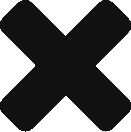Image de Nani Sai
This question is one of those that most pass through the mind of any initiate in photography. What is the correct way to edit the photos? How do I have to process them to make them look good? Do I need to learn Photoshop to edit photos professionally?
Today it is Annety who asks me this question, but I know that you will probably also be doing it or you may have done it at another time, as anyone who is reading this post and is interested in photography and digital development or processing.
Is it the same to reveal as to make a montage? Edit photos correctly
First of all, I would like to make clear the difference between a montage and a normal photo editing or digital development.
Obviously, we are talking about different things. Many people are worried about not knowing Photoshop to edit photos, because it is a very complex program and has a somewhat complicated interface. However, this program, although it can also be used to digitally reveal a photograph, is usually used for montages.
And you’ll be wondering…
What is a photo montage?
A montage is when you add elements that did not exist in the photo or modify some that have not been added but in a very aggressive way.
For example, adding a tiger in an Office photo would obviously be showing either a montage or that someone has partied with those from The Hangover movie in Las vegas.
On the other hand, replacing one color with another, would also be a montage because it would be a very aggressive edition. An example: replace the green color of the lawn with a red color.
What is a photo editing or digital development?
It is when an image is processed to get a concrete look without excessively modifying the appearance. For example, the color of the lawn could be slightly modified to have a warmer (yellowish green) or cooler (bluish green) shade. This is called Making a digital development, editing or processing photos.
Okay, and now that you understand the difference, I’m gonna make one last thing clear before I answer you.
What is editing a photo correctly?
In the world of photography, although there is a lot of technique in this regard, there is a subjective component that must be taken into account. That is, we each have more or less specific tastes that can make a photograph more or less pleasant.
However, it must be made clear that there are some elements to take into account when determining whether or not a photo is properly edited.
In order for a photo to be properly exposed, it is necessary to correct and leave the image as neutral as possible. That is, that image has to resemble as much as possible what you saw with your own eyes at the moment of taking the photo. If you succeed: you have edited your photo correctly.
However, I haven’t answered you yet. but don’t worry, I’m coming.
How to properly edit a photo?
Before you have to correct a photo in an editing program, it is better to try to make the photo as correct as possible from the camera at the time of shooting.
To leave a photograph as neutral as possible, you must know those elements that are potentially correctable and have the eye trained to know how to leave them as neutral as possible:
- Color temperature or white balance: along with exposure, it is the most important element when revealing a photograph in a neutral way.
- Exposure: obviously, you have to ensure that the photograph has the right amount of light.
- Color dominants: sometimes photographs have environmental pollution because they are in an environment in which there is a predominant color or there is artificial light that is not as neutral as it should be. These dominants can be corrected in Lightroom, the professional photo development program par excellence, in a fantastic way.
- Black and white: getting an optimal contrast in the photo is ideal when it comes to making it as neutral as possible. That is, that the Whites do not burn, and the shadows are not darker than they should be. If this happens to you, you will be losing information and detail in the tones corresponding to those parts of the histogram.
- Horizons: this flaw is very common, and although the correction is sometimes too aggressive, if the photo is not taken it may not be as professional as it should be. That is, a Horizon has to be straight, unless you look for an angle at which it is obvious that the horizon is not in front. In such a case, obviously, it would not have to be corrected.
- Optical deformations: sometimes the lenses (especially those of lower ranges), cause optical deformations in the images, creating curves in the straight lines and altering the volumes and shapes of the components of the photo. This can also be corrected more easily than it seems.
I feel if I have been too technical in explaining all this, but you have to be clear many concepts of this type when revealing photographs and in a post you can not explain all. I hope you have got an idea and it will serve you when editing your images in the most correct way possible.
I hope you liked it and if you have any questions, you can send me an email or leave a comment.
Font: chamanexperience