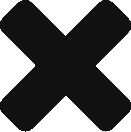image by https://panorist.com/attophoto
Imagine a photograph showing city lights with a visible light trail from passing cars. To take these types of shots, you must keep the camera steady so that it can capture the lights of the city. As a car passes, your camera will capture it as a light trail.
How to do Panning
Panning works in reverse. Instead of holding your camera, you pan, move the camera to follow the moving car. As a result, the car is captured in focus while the rest of the city behind it is in a blur.
It is true that this is easier said than done. You will probably be more successful if you have a slowly moving subject, such as a running dog or a walking baby.
In any case, you should practice panning in your camera to get absolutely beautiful photos. But how to do panning?
1. Go for a slow shutter speed
Your shutter speed should be slower than what you normally use to take “normal” photos. Remember that other factors, such as light and subject speed, will help determine how slow the shutter speed should be.
Because you are using a slow shutter speed, you must keep your hand very stable or else a lot of camera shake (blur) will appear in your shots. You can also use a tripod that has a rotating head to help you keep your camera stable.
2. Choose a great background for your shot
When scrolling, the background will be blurred while the subject is in focus. However, that does not mean that your background is not distracting. Choose a background with a single color or solid colors without distracting the shapes.
3. Pre-focus your camera on the spot that you intend to take your shot
For example, you can start following the subject when it appears at the end of the block, even if you want to capture the subject when it reaches the center of the block. You must configure your camera so that the focus is sharper when the subject reaches the middle of the block.
4. Release the shutter as gently as possible to reduce camera shake
After releasing the shutter, continue to follow your subject to make sure the photo looks smooth. Now, practice!