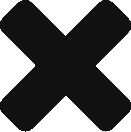Learn the basic steps to take frozen and partially moved images, and the basics of zooming and sweeping.
One of the most useful options offered by manual adjustments of your camera is the possibility to choose whether you want your image to appear in motion or frozen. Maybe you want to take a picture of a house and the people you see walking in front are moved, or on the contrary, your subject is frozen while the cars that pass behind are moving. Or you might want to experiment with more creative effects. Here’s how to get started.
In this note we tell you all the basics about manual settings of your camera.
In this case, what you’re interested in controlling is the shutter speed, so you can select the speed priority mode of your camera if you don’t want to have to control all the variables in manual mode.
Let’s go over some basics.
Shutter speed refers to how long your camera’s shutter remains open. For as long as the shutter remains open, the camera records everything that happens in front of the lens.
Shutter speed is measured in seconds or fractions of a second, such as 1 ” (a second) or ¼ (a quarter of a second), although for convenience you will sometimes see that in the camera 1/15, 1/30 or 1/125 is simply expressed as 15, 30 or 125.
Look at this scale:
1s – 1/2 s – 1/4 s – 1/8 s – 1/15 s – 1/30 s – 1/60 s – 1/125 s – 1/250 s – 1/500 s – 1/1000 s
These are the basic steps, but you will see that there are also intermediate steps, and more steps above and below this scale.
So, if you’re shooting something in motion and want to freeze the image, you’ll have to choose fast shutter speeds, like 1/1000. If, on the other hand, you want a “moved” effect, you will have to bet on slow speeds.
Normally, to achieve a photograph without movement you should not go down 1/60, although this depends on how still your subject is and even your own pulse. Of course, if you are in very dark environments you may have to sacrifice to have your photograph slightly moved in exchange for having enough brightness.
How do I’ freeze ‘ an image?
If you want to capture the exact moment of an athlete jumping in the air or the details of a drop of water, you’ll have to bet on high speeds. A high speed will let less light through. If you need to compensate, the aperture of the diaphragm and the ISO will have to be larger.
This photo, for example, was taken at a very fast speed, 1/3200. The details of the drops appear frozen even though the water is in motion.
How do I get one part of the image to be in motion and the rest not?
To get a part of the image moving, you will have to choose a low shutter speed. The lower it is, the more moved the image will be.
In this example you can see the runner completely moved, while the background looks sharp. This image was taken at 1/25.
The camera will capture any motion in the image, so if you want something to appear frozen, the answer is simple: don’t move. This means not only that the subject does not move, but also that you do not move, so you may be interested in using a tripod to achieve the best results. If you need a very low speed, for example several seconds, you should also use the remote shooting or the timer. Thus you will avoid even the small vibration that you produce by pressing the button.
In this example, the two sitting people look almost completely sharp while the background looks moved. It was taken at a fairly slow speed, 1/10, so, despite being still, on the faces you can still perceive some movement. The dark part at the bottom of the image is a table that I used as a tripod.
“Panning” o barrido
But what if the subject is in motion? How do I freeze it while still having the bottom moved?
On occasion you may have seen photographs in which an object that is clearly in motion (such as a car) looks practically frozen while the background is moved. Simply using a low shutter speed would result in an image with the vehicle in motion.
To make the car in this example look frozen without having to give up the moved background, you will have to resort to the technique known as “panning” or sweeping.
To do this you will have to move the camera at the same time as your subject. That is, it shoots and moves the camera in the same direction in which the photographed object moves. For example, if you want to photograph a moving cyclist who is going to pass in front of you right to left, shoot when he approaches from the right and move your camera to the left at the same speed as him.
This is not straightforward and you will need practice before achieving good results. To begin with, it’s easier if the subject moves in a predictable trajectory, such as a car, a cyclist or a runner on a road, although you can actually do it with any moving object. The shutter speed required is quite slow, but it will depend on the speed at which your subject is moving and how moved you want the background to appear. You can start by shooting at 1/60 and adjust from there.
Here’s a good example. The speed used is 1/15.
Zooming
Finally, why not try using speed to achieve fun effects? Zooming is a technique with which you will achieve a “radial” image, with lines directed to the center of your image.
To achieve this you need a zoom lens. The idea is to move the zoom to change the focal length while taking the picture. The speed will have to be slow to capture the zoom movement, so you should be in a relatively dark place, or the photograph will come out overexposed.
This picture was taken at a very slow speed,¼.
Using a tripod will give you better results, since the only recorded movement will be that of the zoom, and not the vibration of the camera in your hands. In general, the picture will be more interesting if you switch from a short focal to a long one, but experiment to compare the differences. And, again, do not be discouraged if at first you do not get what you are looking for. It’s all a matter of practice!
Font: cnet