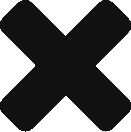Product photography is one of the fundamental pillars of any ecommerce. Part of the success of the business lies in showing with the highest quality and beauty the product for sale.
When the customer does not have access to the physical product, the photograph is the product. The technical sheet and description add value, but interest and infatuation start with a good photograph, therefore: “better photographs, better sales»
A good photograph makes the customer imagine with the product and produces the emotion of owning it.
The photograph of the product must be faithful to the item, otherwise it can generate problems and represent the return, losing the sale and what is worse, to the customer.
In addition, product photography must perfectly communicate what is being sold with maximum fidelity, quality and beauty.
In this article you will find the necessary strategies to make your own product photos for online store in an easy and practical way. Start
8 Tips to make professional product photographs for your online store providing value
#1 Get Inspired
“To make memorable photographs that show your product and its history you must cultivate yourself, read books, magazines, catalogs, visit exhibitions and immerse yourself in the current photographic culture. Visual culture is part of us, and it is transmitted in your gaze, in your way of seeing life, of seeing your products and of composing your photographs.
It does not mean that having greater visual culture your photographs will be better, but, if it happens that, without visual culture it is very difficult to make good photographs.
Viewing images of photographers grids, visiting exhibitions or consulting photographic catalogs will increase your visual culture, the trained look composes intuitively and naturally.»
Amparo Muñoz Morellà
#2 Make a photo style guide for your online store
A style guide is a document where you specify how you want the images to be for your online store. It will be the reference to which to direct all the steps of the photographic process. The goal is to maintain a clean and tidy appearance that generates confidence and transmits professionalism.
The photo style guide must include at least these three data: image format, background type, product position, and shadow characteristics.
Image format:
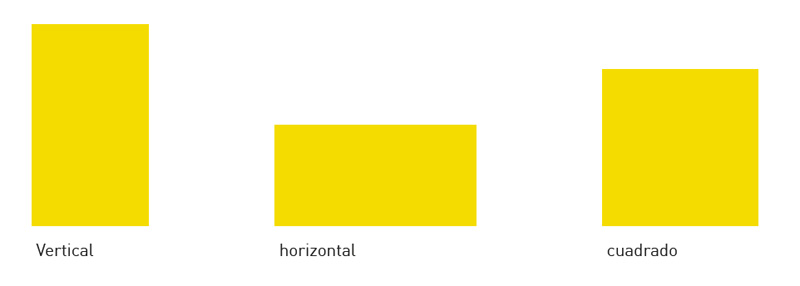
Tipo de fondo:

Product position and shade characteristics:


As a general rule, it selects square format for its greater adaptability, white background to be able to use the images in marketplaces like Amazon and soft shadows that do not restrain prominence. However, look for inspiration in the reference stores in your sector and analyze which style guide best suits your product.
#3 Make a continuous background
The most common way to create a background is through the so-called continuous white background.
You can get a background that stays curved with any table and a white cardboard, you can also serve a fabric or any other material that can be folded. I personally like cardboard for matte backgrounds and white plastic tablecloth for glossy or larger backgrounds.
Place the table next to a window, stick the curved cardboard on a wall or any object and you already have the background for your first photo studio for less than a euro.

Would you like to be part of a community with dozens of colleagues who are already learning how to set up professional online stores in record time and optimized for sale?
A community of people who understand your language. That when you talk about plugins or SEO on-page, do not think that you are all day playing video games.
#4 Use the right lighting for your product
The importance of lighting is such in product photography that if you know how light works, most likely, with the means you already have you can achieve a quality result. In most cases you will have enough sunlight and some stationery materials such as cardboards to reflect or blur it.

Learn everything you need about light in product photography in this article.
#5 Show only the product for sale
It is time to place your product in the background, this must appear alone, since, otherwise and even if you indicate it in the specifications, the customer may think that he buys everything he sees in the image.
Por ejemplo, en la siguiente fotografía ¿Se vende un bote de mermelada o es un lote?
It is indeed a lot, if it were just a boat it should appear alone, take the opportunity to clean and fix small imperfections so that it looks with its best aesthetic.
#6 Set your camera to manual
The type of continuous lighting seen in council # 4, allows you to use any camera or mobile device. You will get the best results using a camera that allows manual configuration of the functions. Having manual control of the parameters allows you to make corrections between shots, avoiding automatic camera decisions.
If you want to use your mobile phone in manual mode, you can find different apps that allow this functionality, any of them compatible with your device will help you.
Pre-configure these settings:
- White Balance. To adjust the light color. Especially if you are going to take photos of products for catalog.
- Diaphragm. To adjust the focused area and sharpness.
- ISO value to the minimum possible. So as not to lose quality for no reason.
Finally varies the speed to control the exposure time of the photograph, to longer time more light.
Take advantage of the screen guidelines to place your products in the right place.

Finally cover the viewfinder to prevent light from entering that contaminates the photographs of your products.

#7 Edit your photos
Editing can turn a good photo into a better one, but you can’t invent it, so the priority is to get good images from the moment of taking and not trust that a later editing will fix any problems.
With your favorite design tool, increase the brightness of the light in the background and adjust the contrast, in most cases it is not necessary to crop a product to get a photograph with a white background.
Before and after editing a photo in Adobe Lightroom. If you really are serious with your ecommerce I recommend investing in this tool.

#8 Prepare your images for Amazon
In order for your images to be used on Amazon, eBay and other product sales platforms they must have certain features, if you take them into account for your ecommerce you will only have to do the work once and the same product photograph will serve for several platforms.
- The product must occupy 85% of the photograph.
- Background, pure white
- No edges
- No text
- No logos
- No watermark
- Without mannequin
Other platforms allow colored backgrounds, but if you are going to put your products on sale in several sites, for speed and effectiveness it is advisable to have them all white.
Now take out your camera and take the best photos, those that will make your business and you grow like never before.
Fuente: woodemia